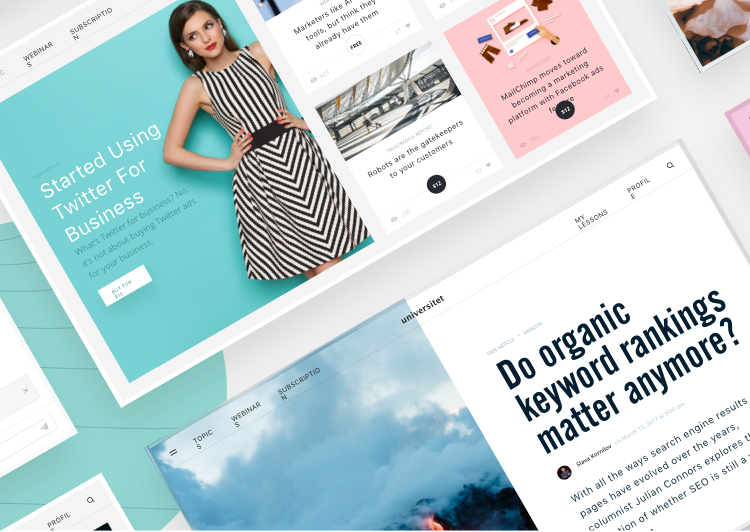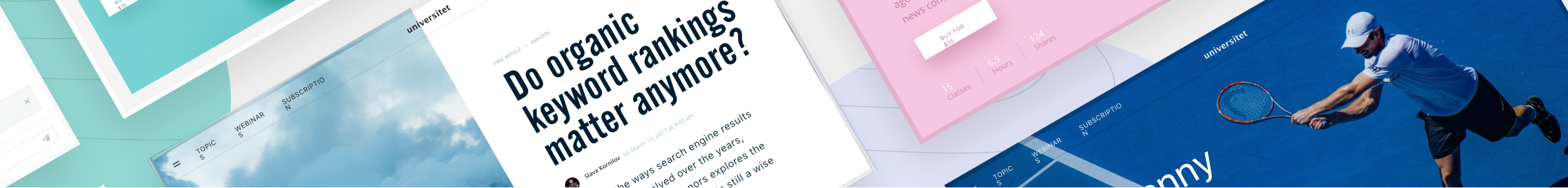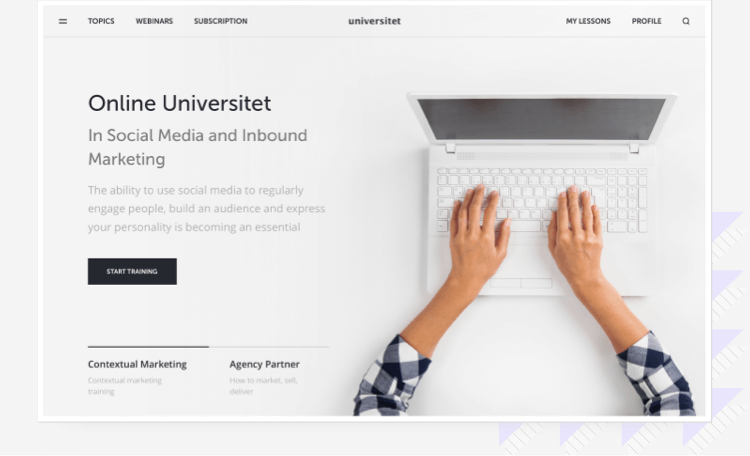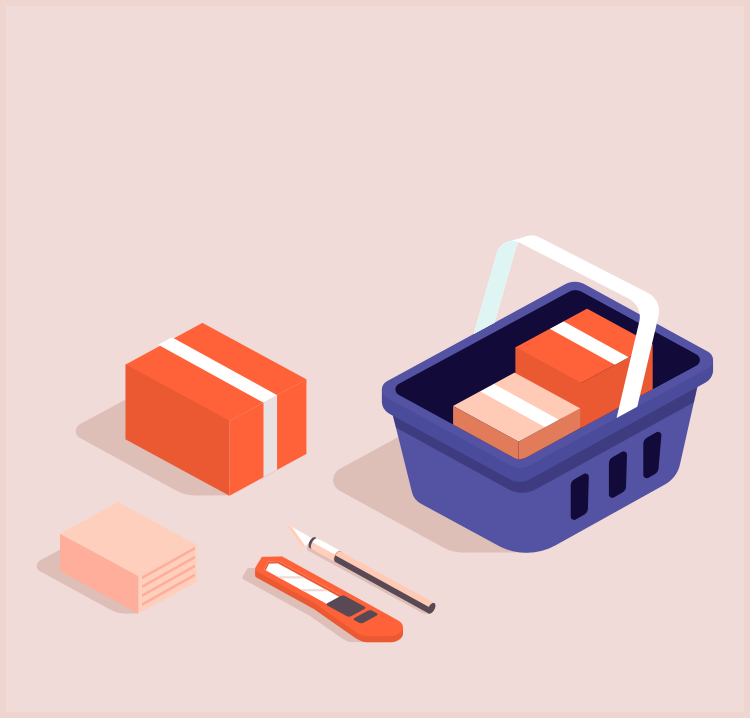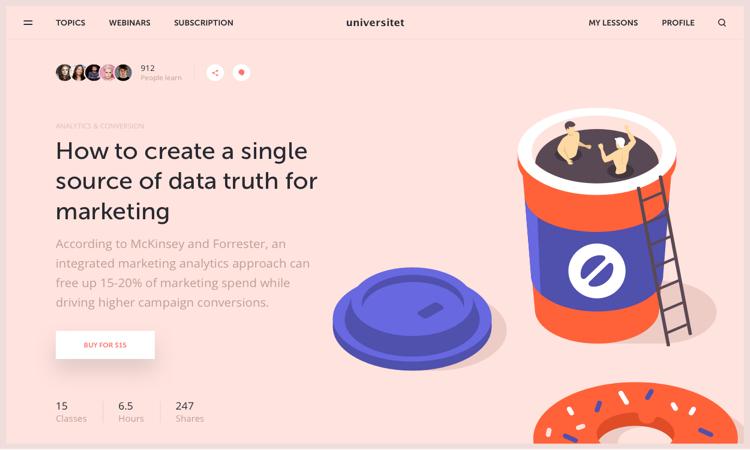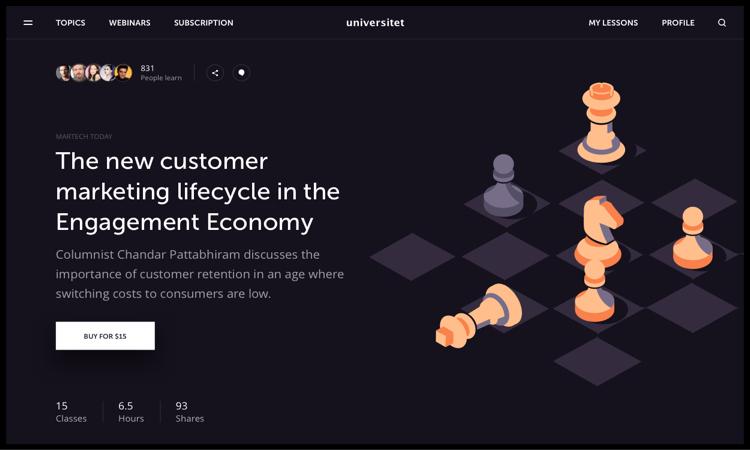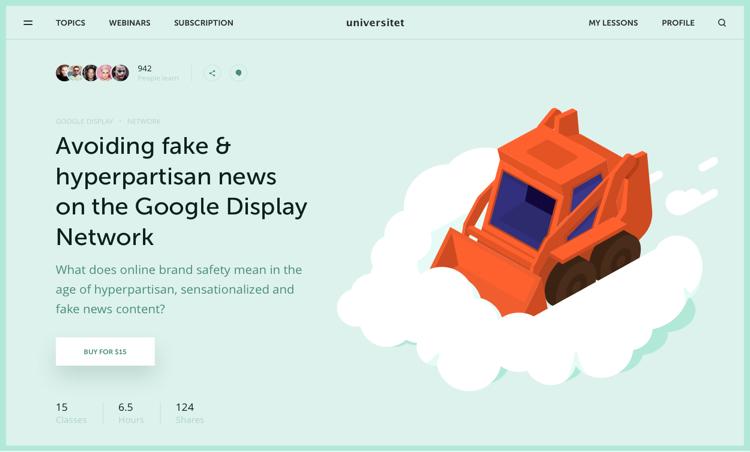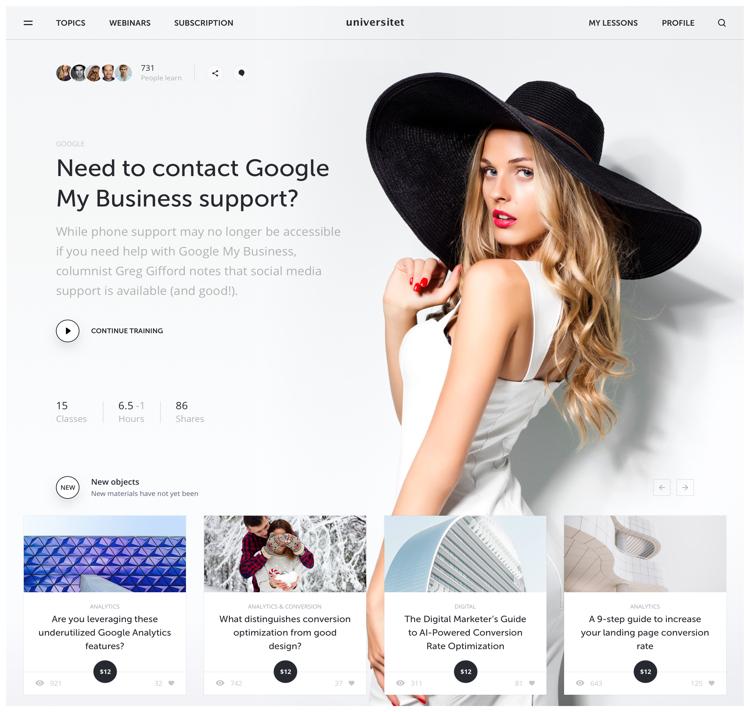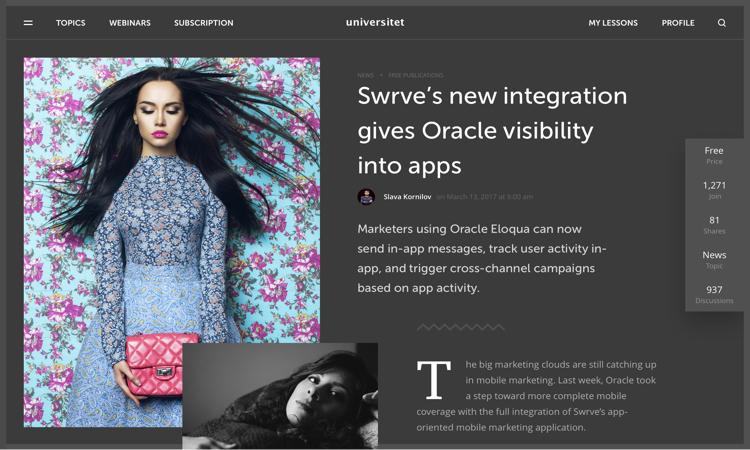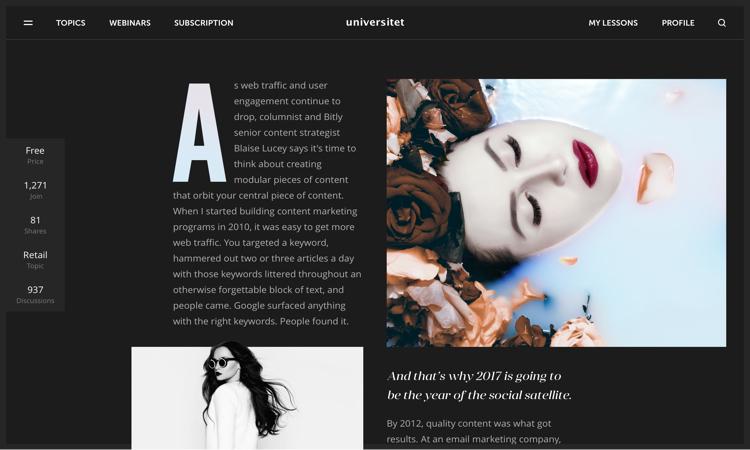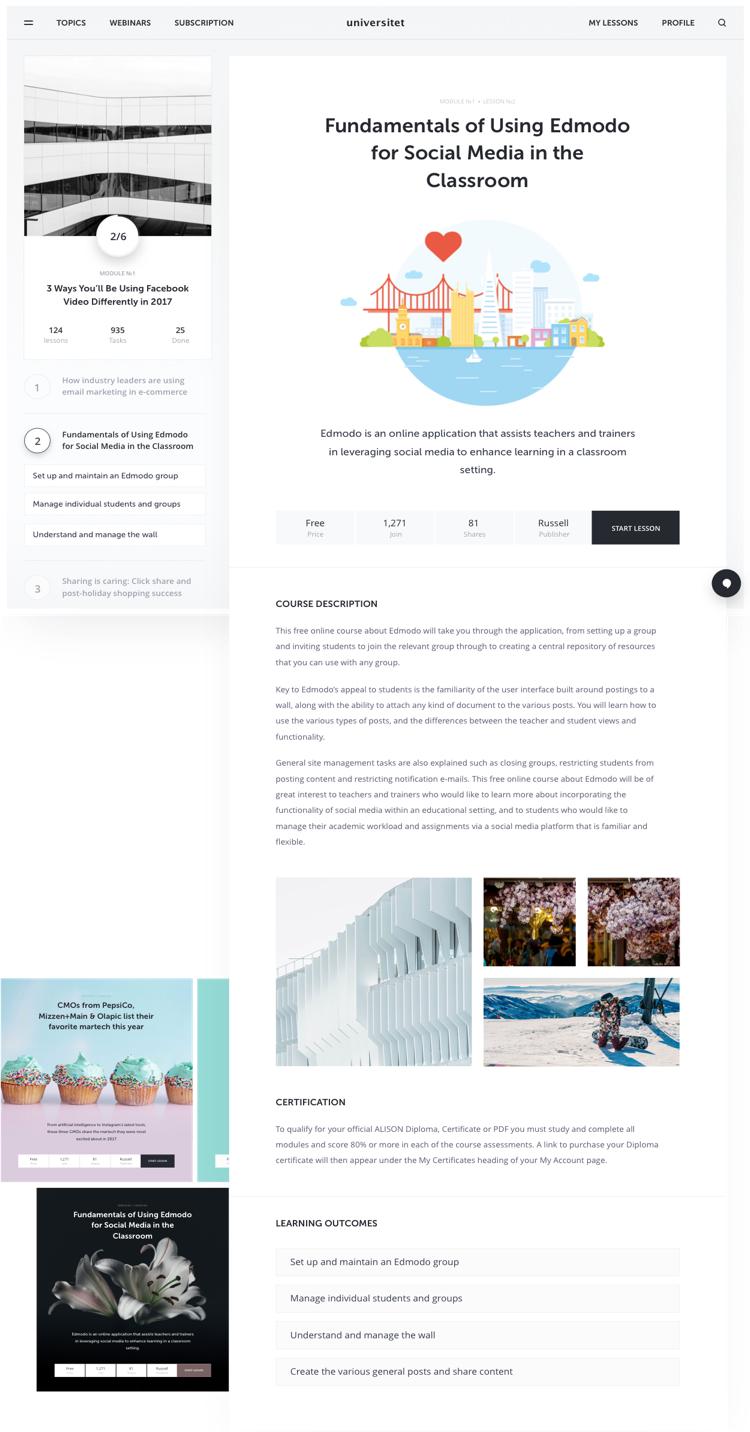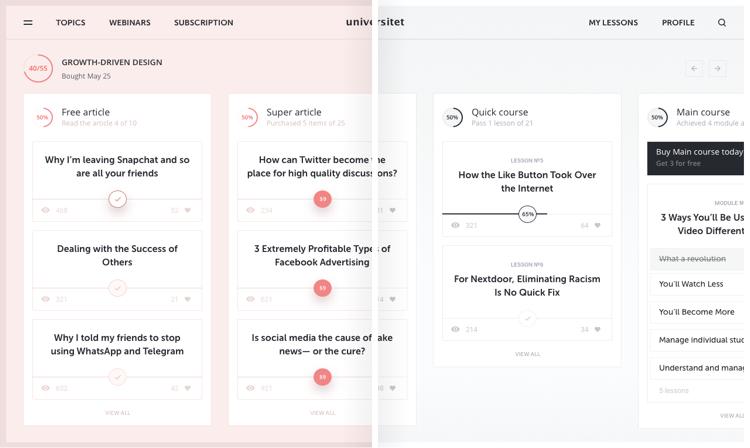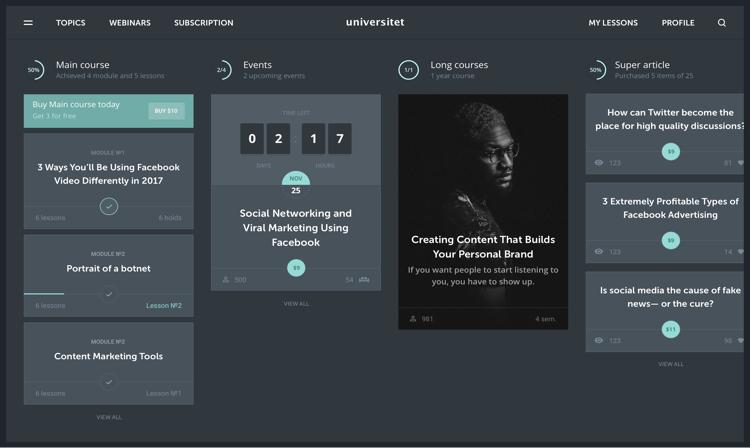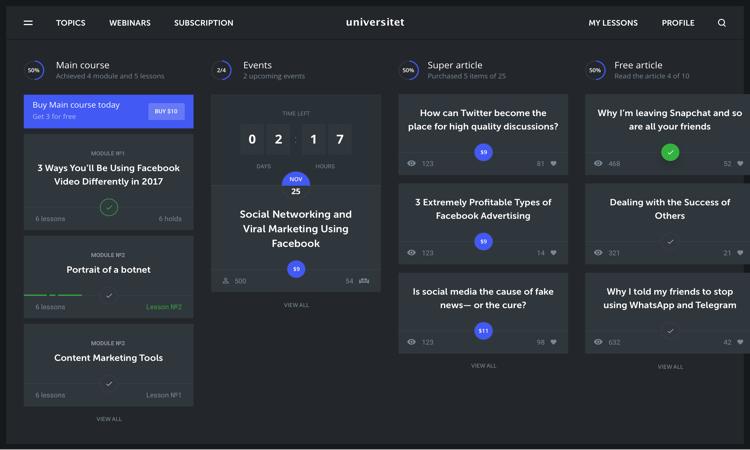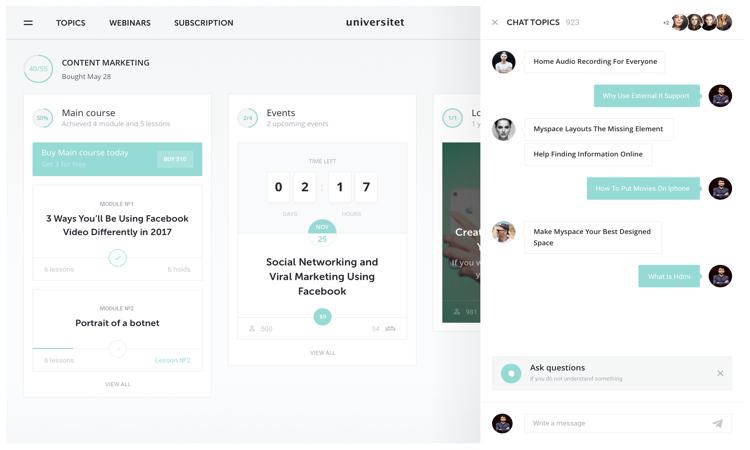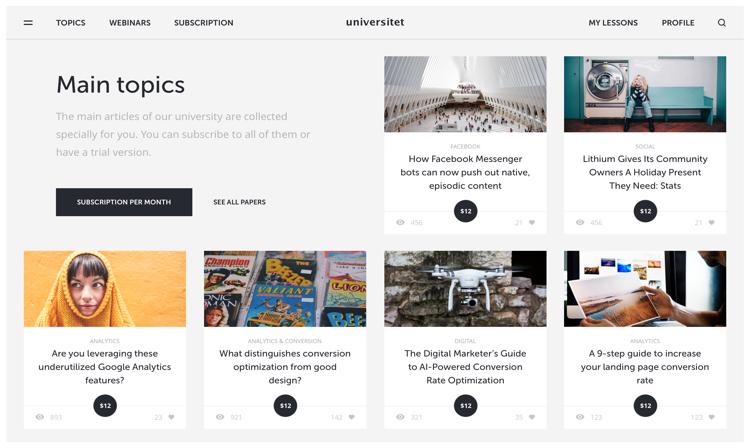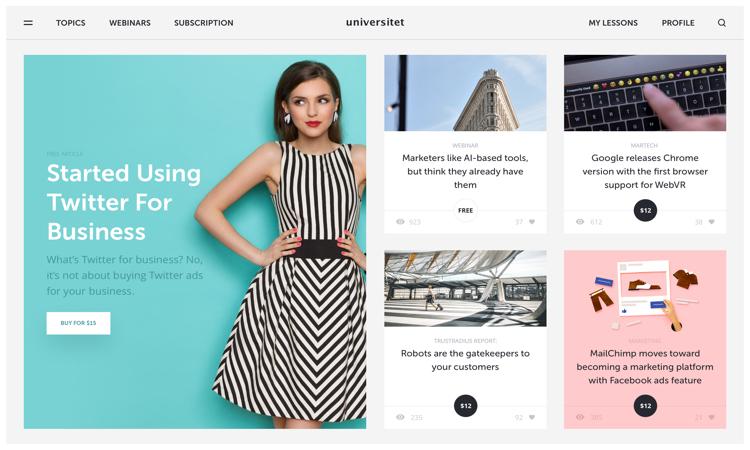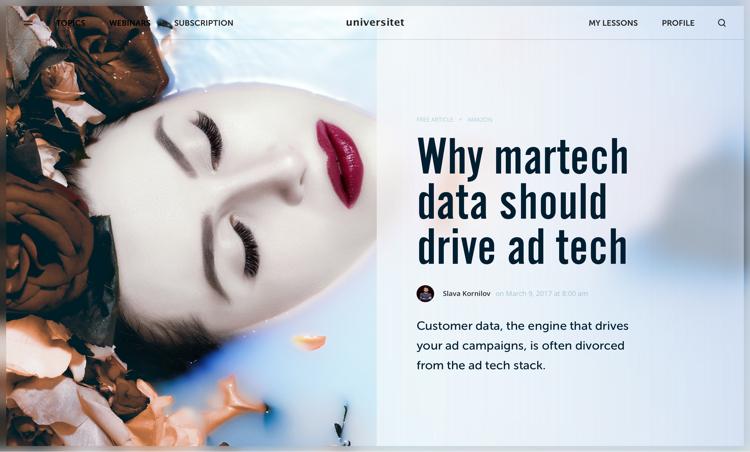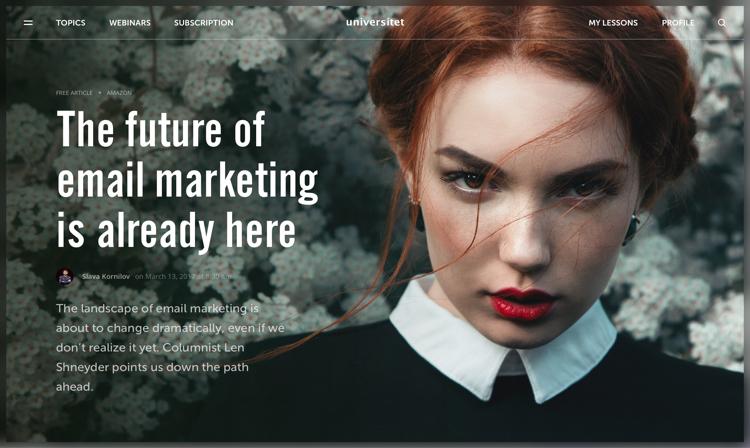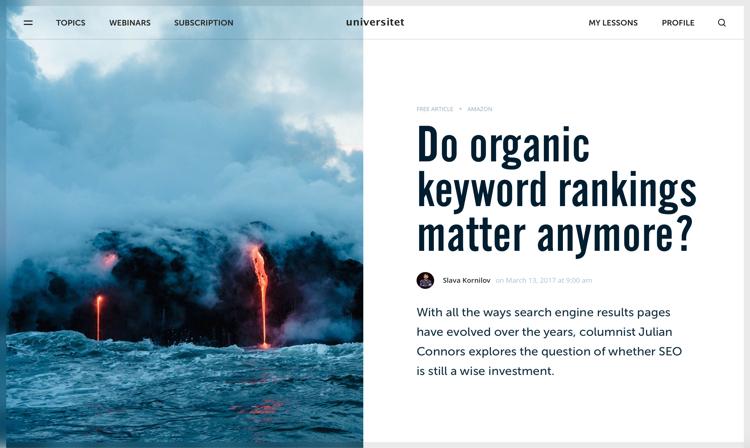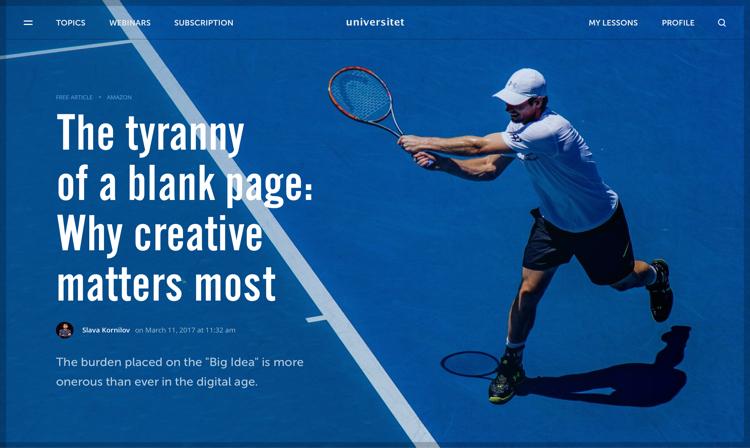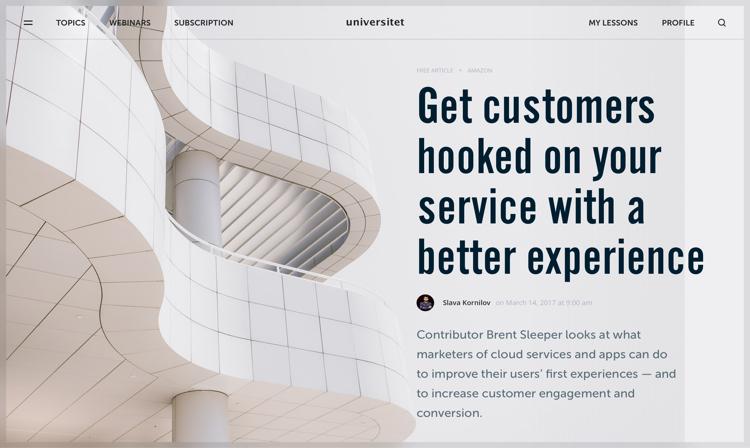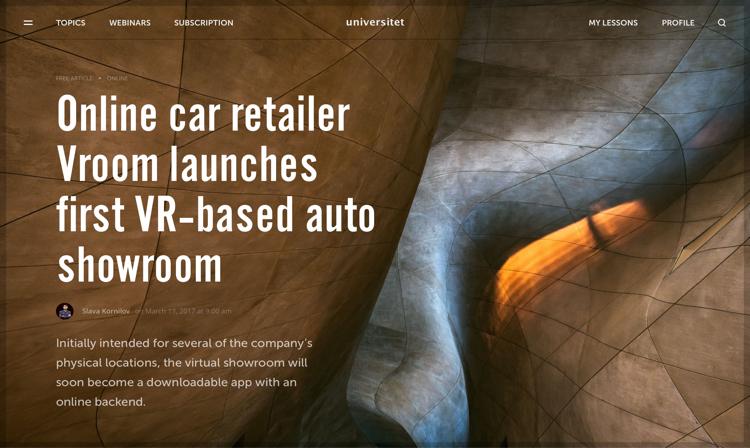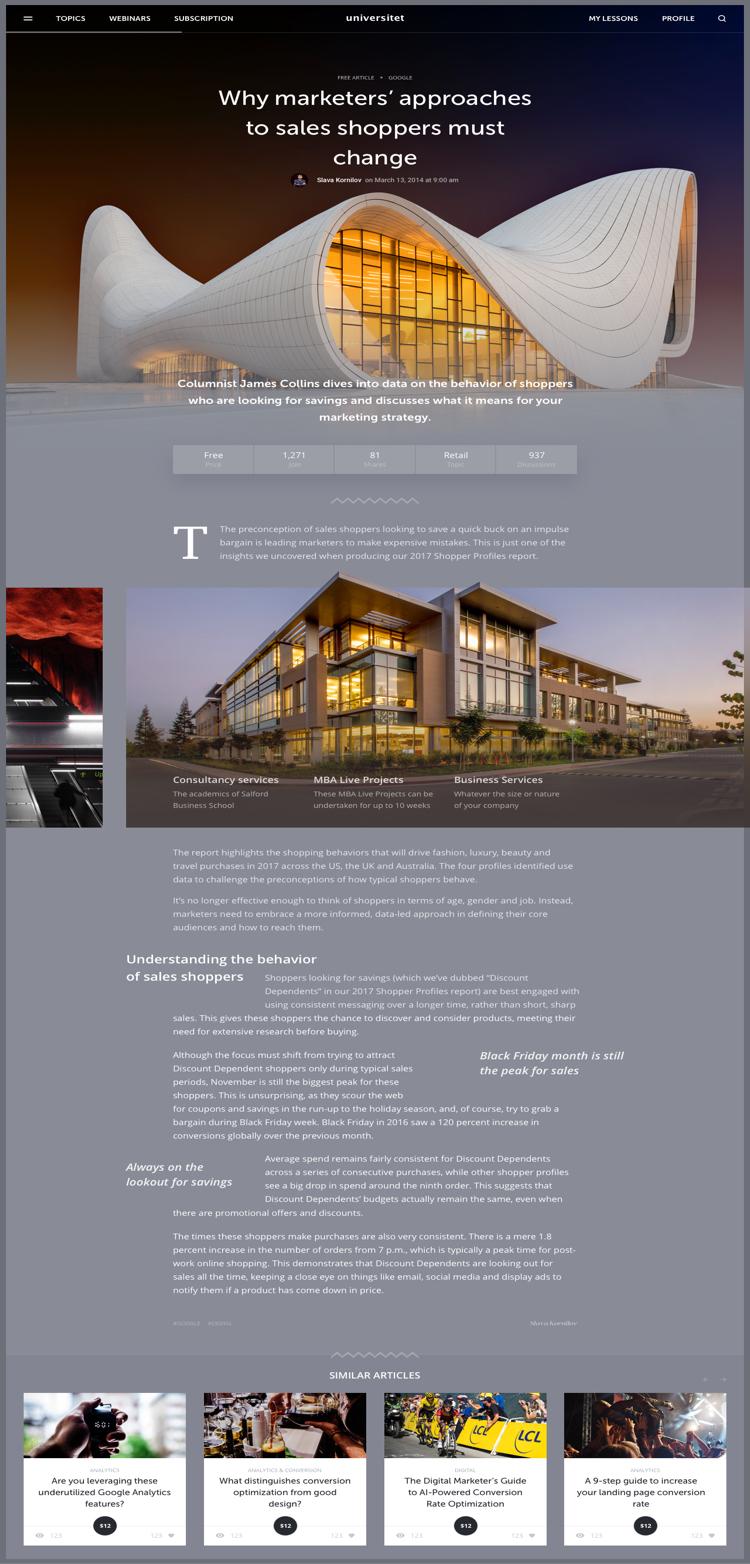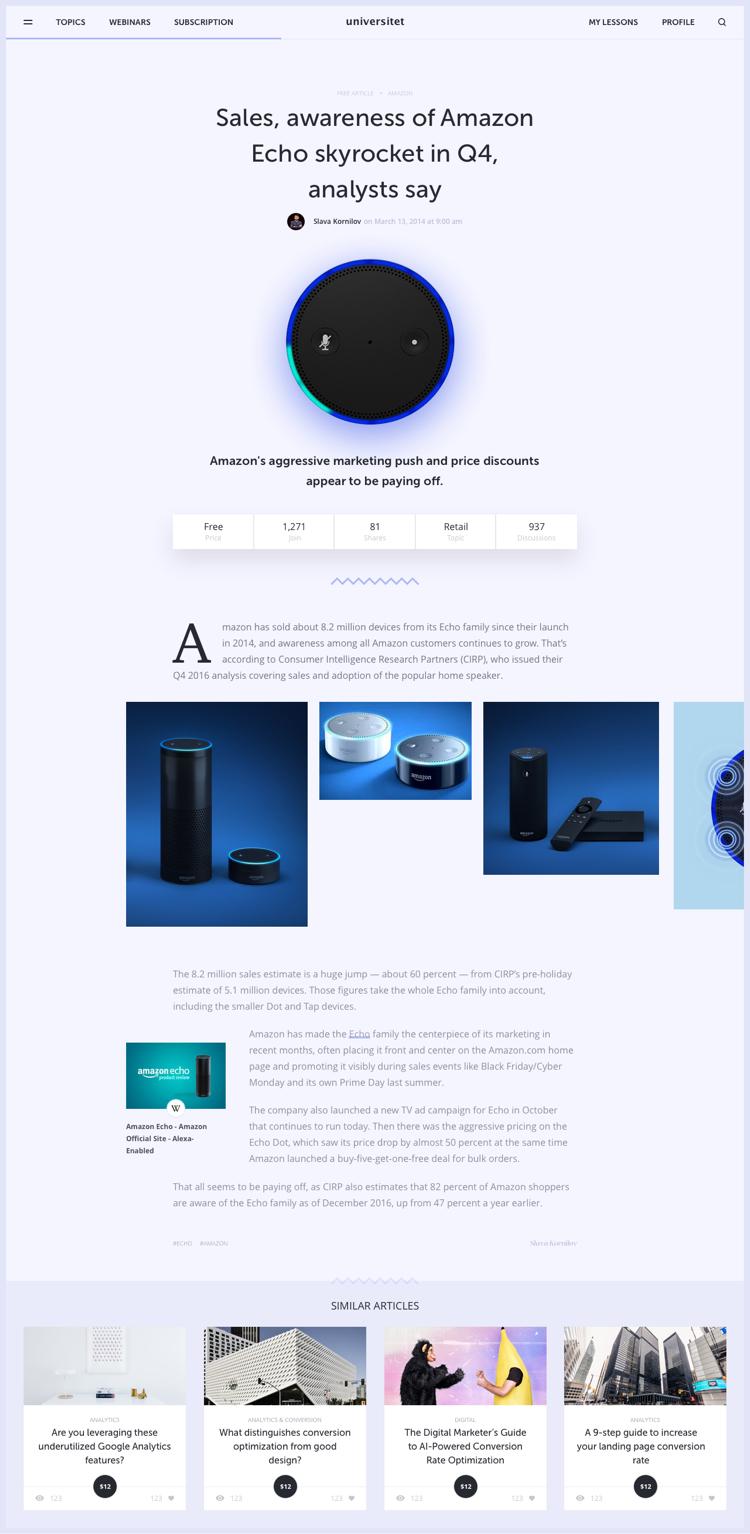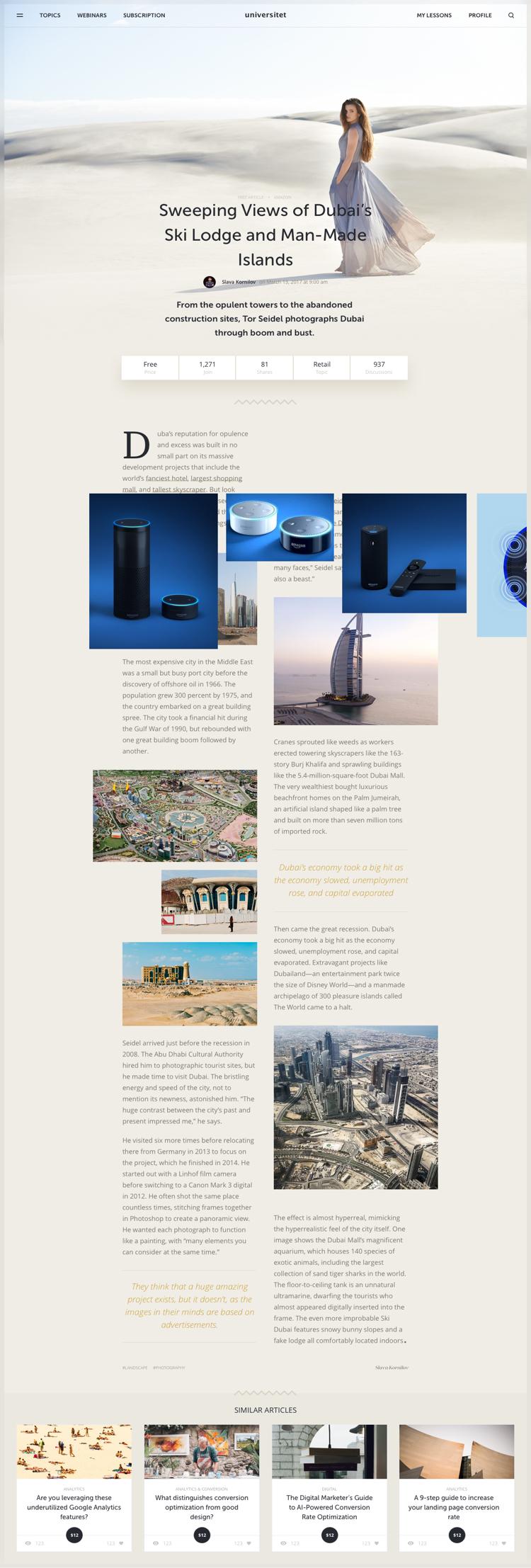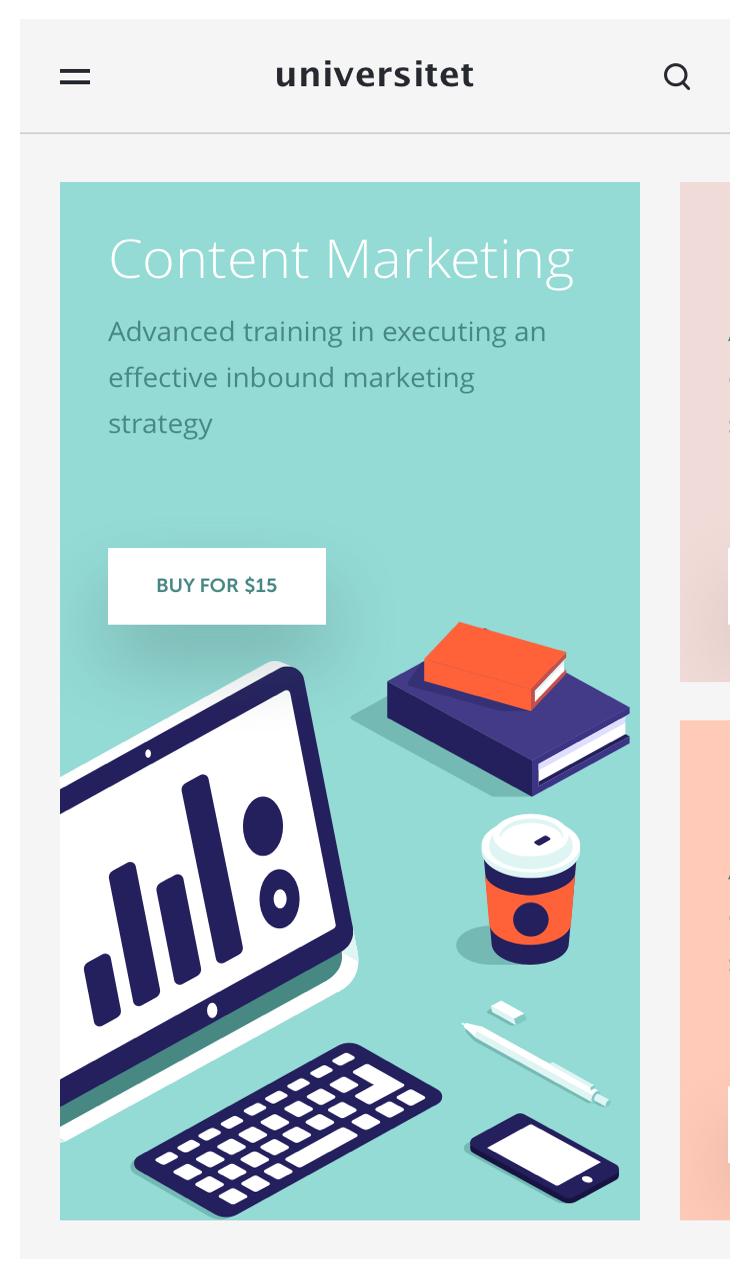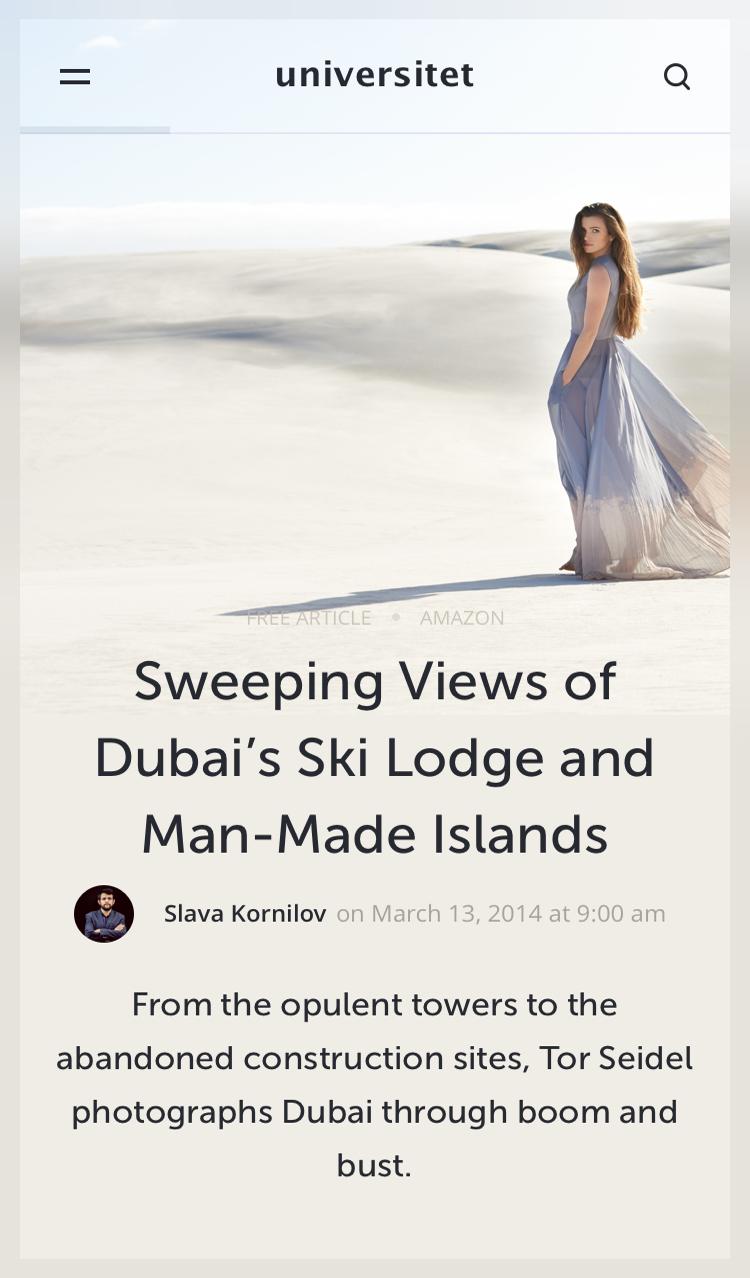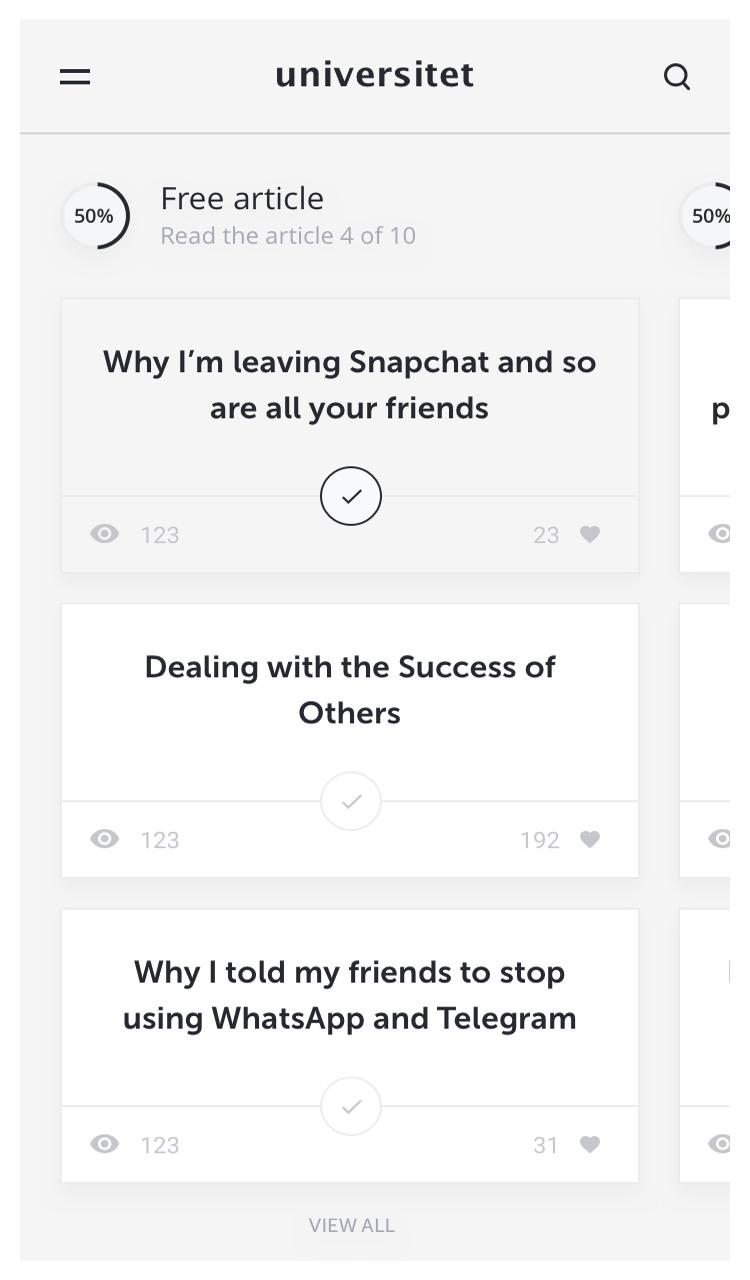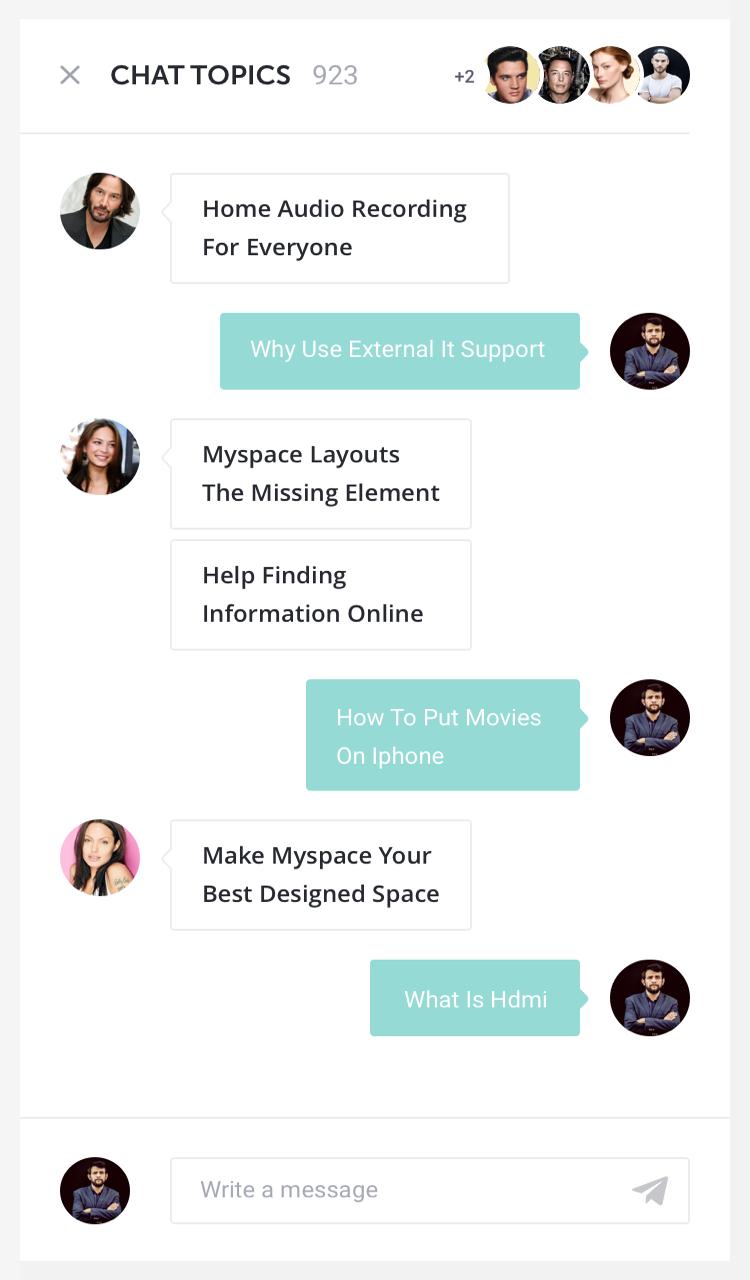Universitet is a new e-learning platform in the educational sphere centered on knowledge acquisition that allows users to receive online educational lectures.
Design a smart online learning platform with responsive features and graphics.
Concept, Strategy, UX/UI
Broad scope, broader platform.
From content marketing to hubspot design to sales software to marketing software, we have provided a wide array of courses you can choose to get educated on.
-
01 — Main page
![]()
-
02 — Content marketing illustration
![]()
-
03 — marketing software illustration
![]()
-
04 — sales software illustration
![]()
-
05 — hubspot design illustration
![]()
Lessons.
We designed an all inclusive lessons section that gives an overview of everything pertaining to a particular course. From the pricing to the number of classes to the total time period, we've got you covered.
-
01 — Lesson Page №1
![]()
-
02 — Lesson Page №2
![]()
-
03 — Lesson Page №3
![]()
-
04 — Lesson Page №4
![]()
The complete course outline.
We set up an interface that displays and gives an well synchronized overview of every available lesson in varying layouts and colour schemes.
-
05 — Lesson Page expanded
![]()
-
06 — Lesson header 1
![]()
-
07 — Lesson header 2
![]()
-
08 — lessons header 3
![]()
-
09 — Lesson header 4
![]()
Become a certified pro.
Once you have subscribed to a course, after the classes and course assessments, there's an integration of a certification protocol which ensures that you get certified on successful completion of your studies.
-
10 — module page
![]()
Everything in one place.
We designed the admin panel with different colour themes to suit any mood. From here you can see different course categories, free, paid and quick courses among others. In the new design to improve overall user experience, we integrated progression graphs that they make it easy to see your learning stage for each course you are enrolled in.
-
01 — Lessons types in cover styles
![]()
-
02 — enrolled Courses in: style 1
![]()
-
03 — enrolled Courses in: style 2
![]()
Where learning and networking meet.
To help Universitet users interact freely with one another while learning, we created internal chat rooms. Now they have the opportunity to discuss a course, or a particular lesson – it helps them study together and exchange acquired knowledge.
-
04 — chat on the course page
![]()
A compilation of learning materials.
We designed the Topics page so that it displays an concise overview of the articles that you can access before deciding to click on the thumbnail and start reading. In addition you get access to a subscription of paid topics on various subjects of the courses.
-
01 — main topics page
![]()
-
02 — available articles
![]()
An array of topic styles.
We developed a simple interface where a variety of articles are displayed with a brief overview of the content for you to pick out whatever topics interests you most.
-
03 — topic style 1
![]()
-
04 — topic style 2
![]()
-
05 — topic style 3
![]()
-
06 — topic style 4
![]()
-
07 — topic style 5
![]()
-
08 — topic style 6
![]()
-
09 — topic style 7
![]()
Know what you need to know.
Expanding an article from the topics catalogue opens the entire content in a new page with mastered information architecture techniques. All you need to know is just a click away.
-
01 — article page expanded
![]()
-
02 — article page expanded: style 2
![]()
-
03 — article page expanded: style 2
![]()
-
04 — adapts to your smartphone
![]()
-
![]()
-
![]()