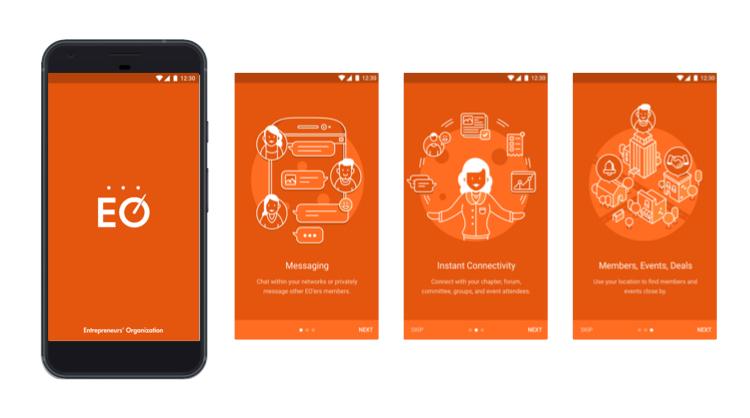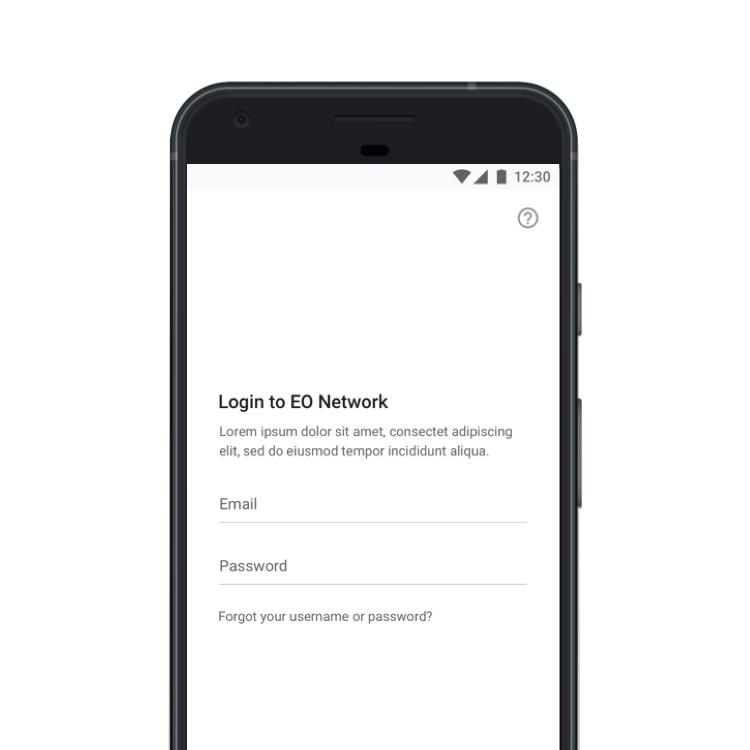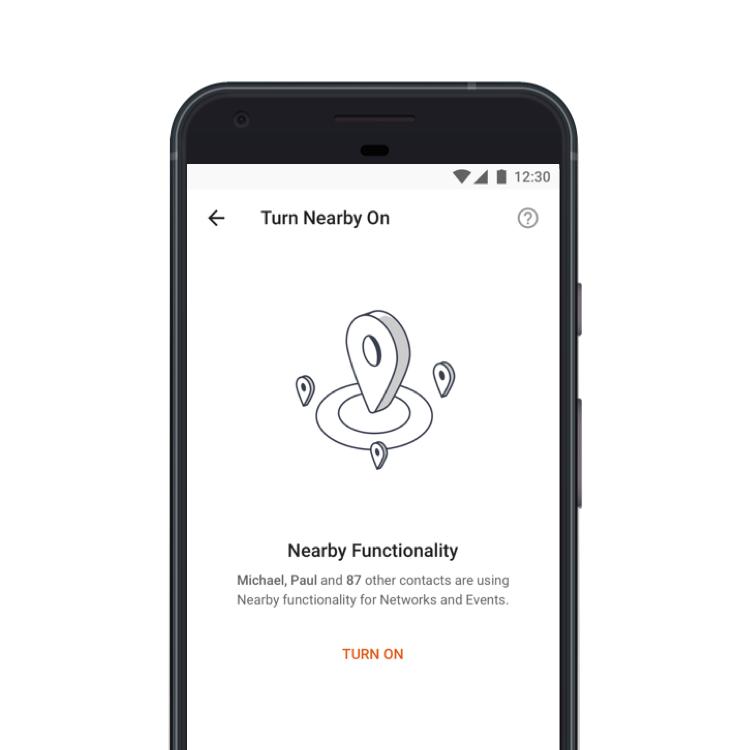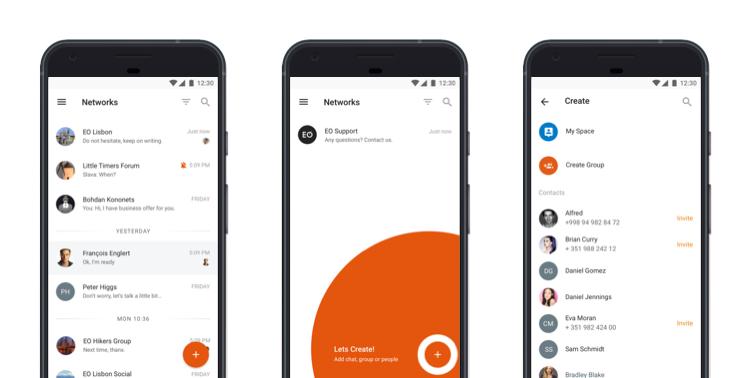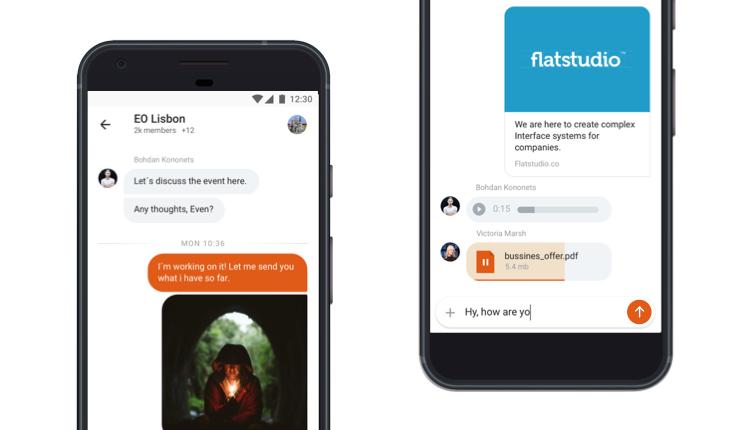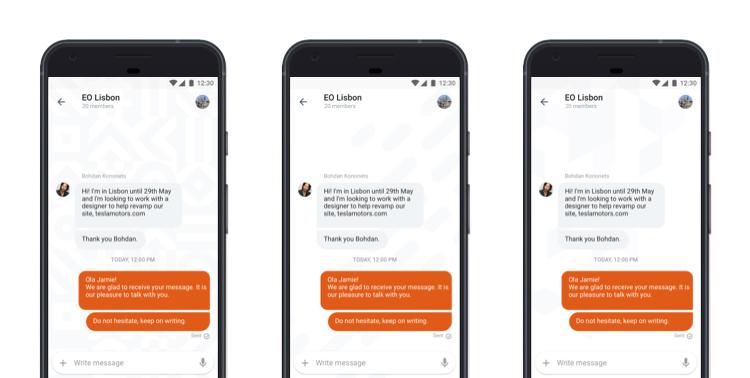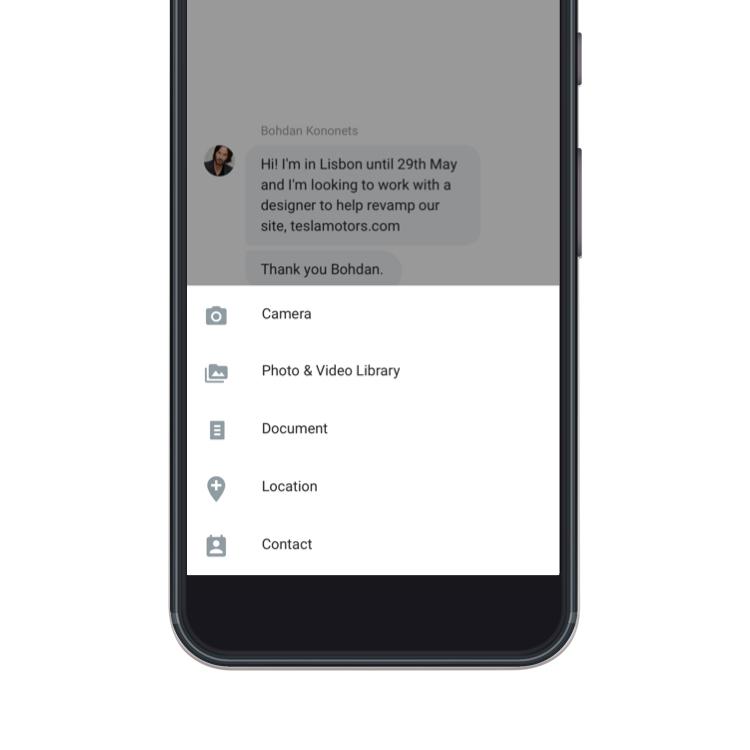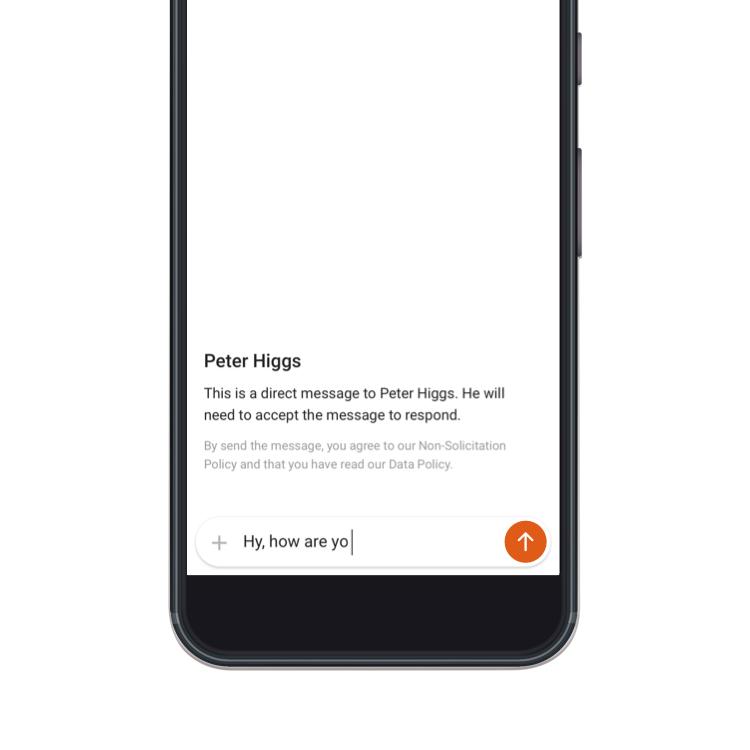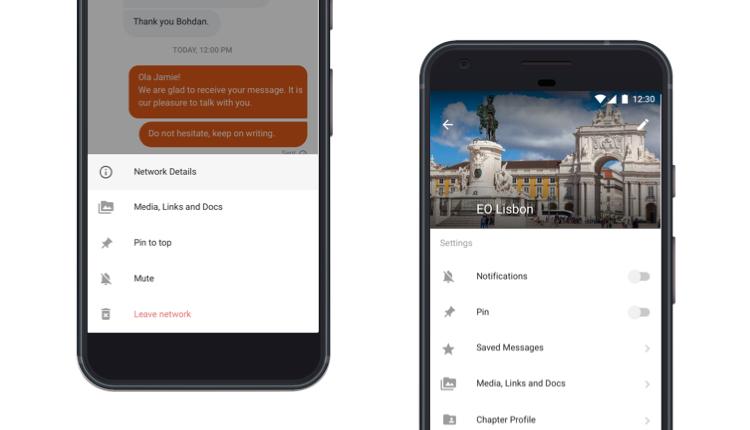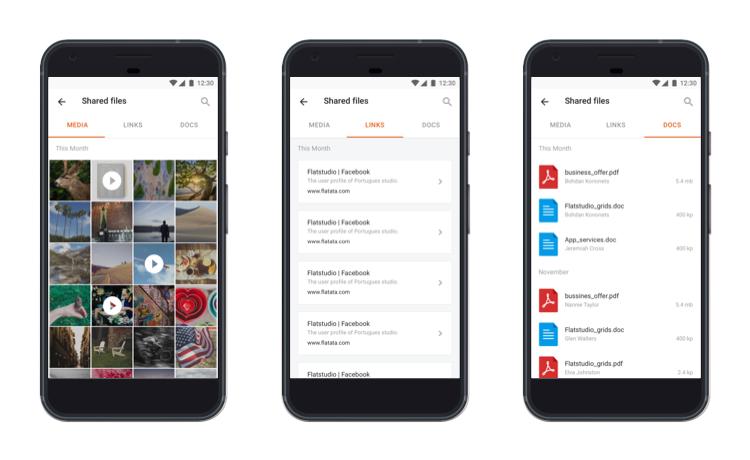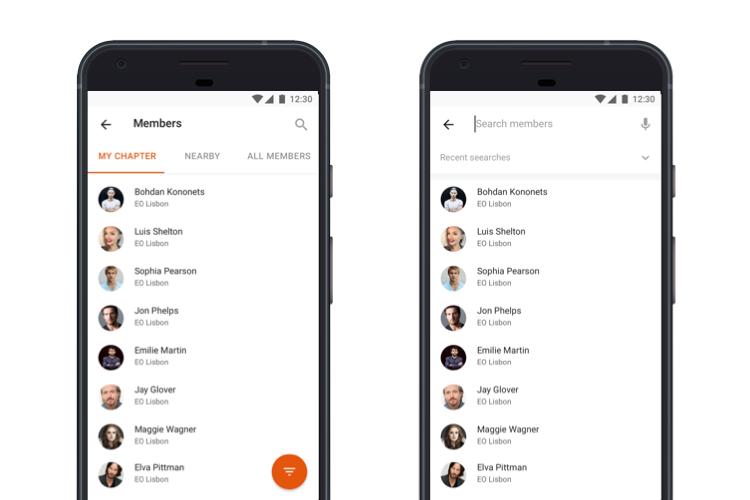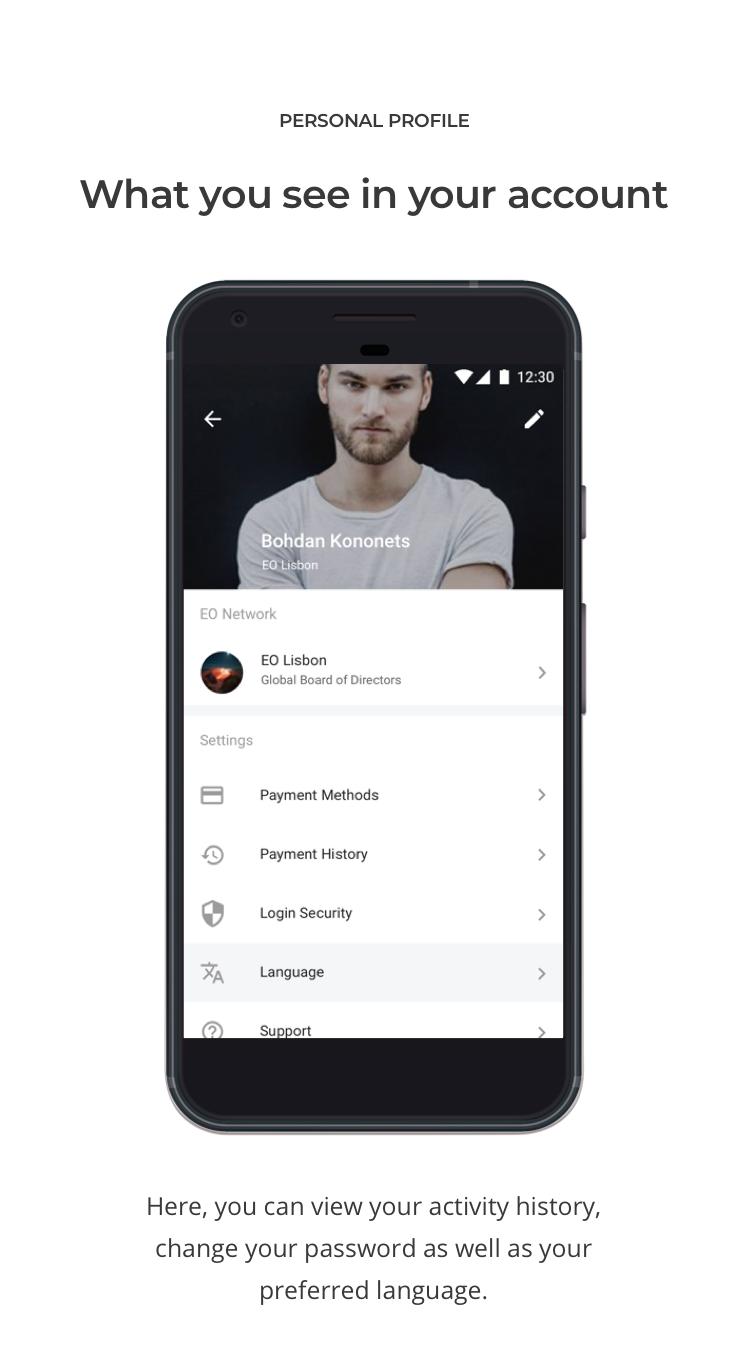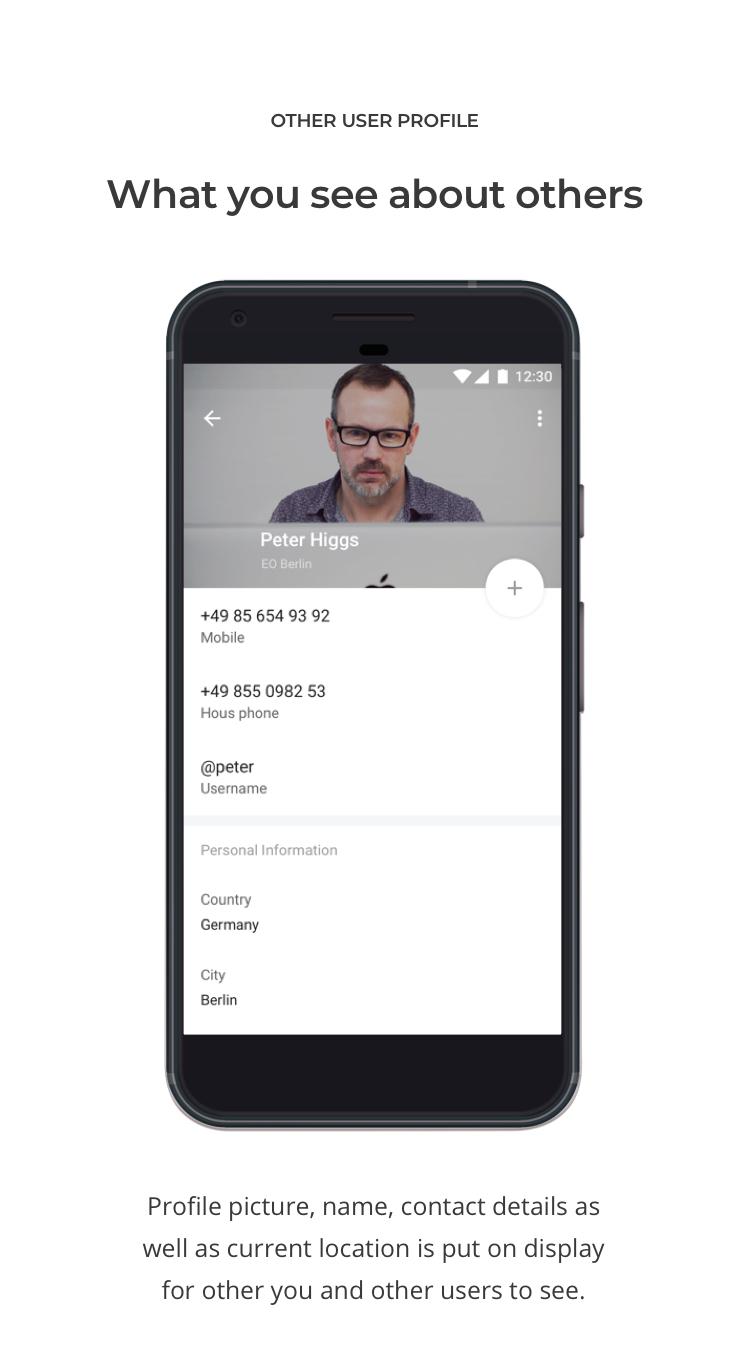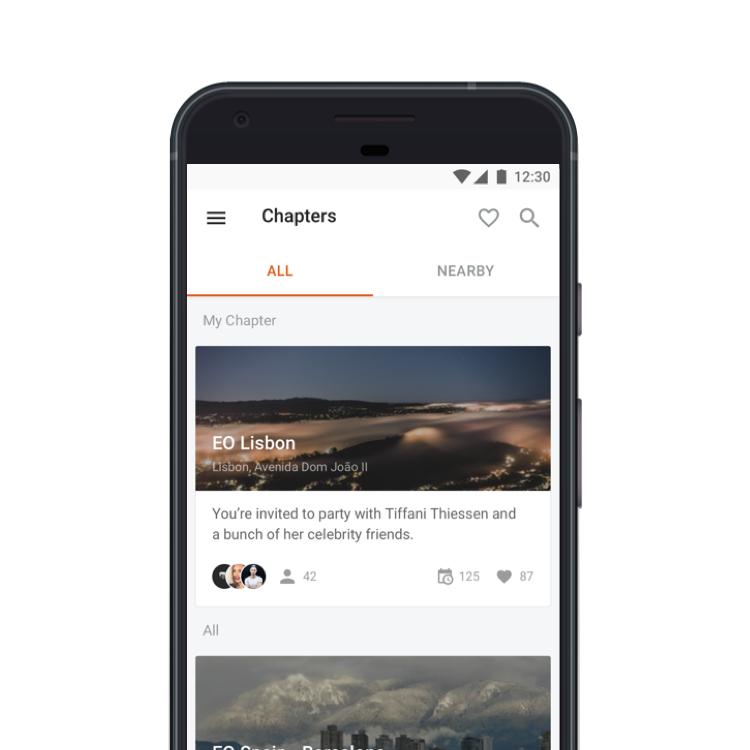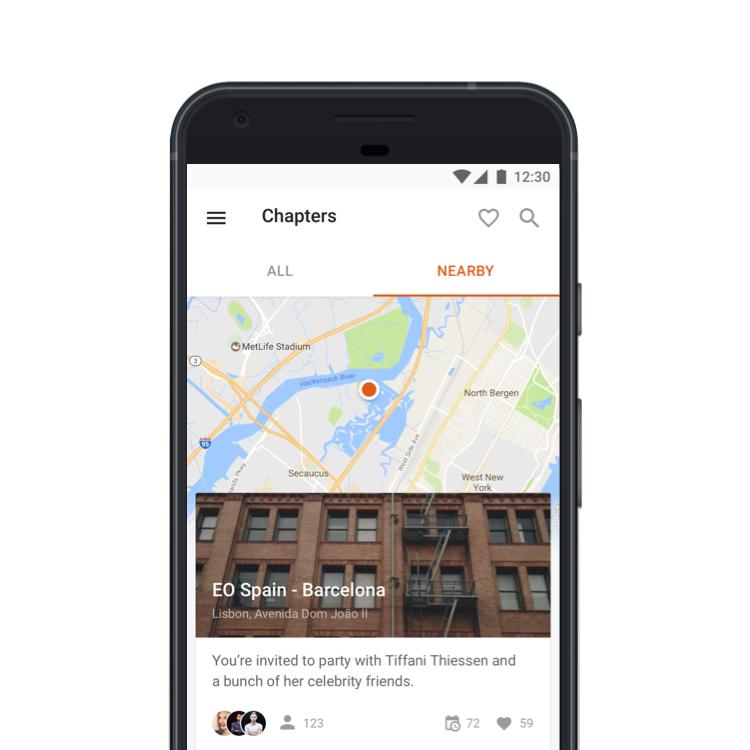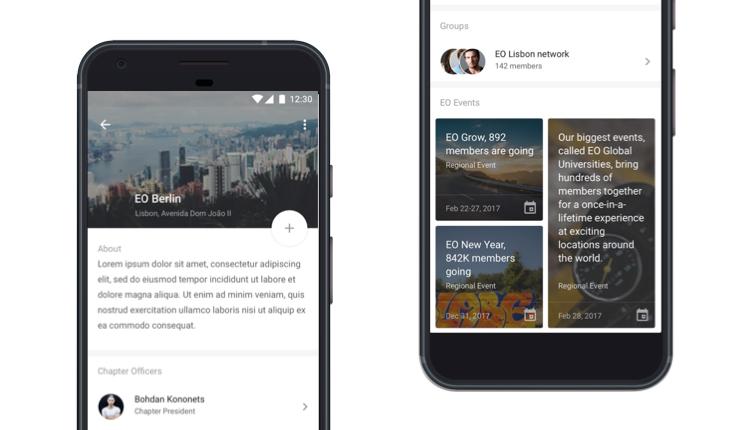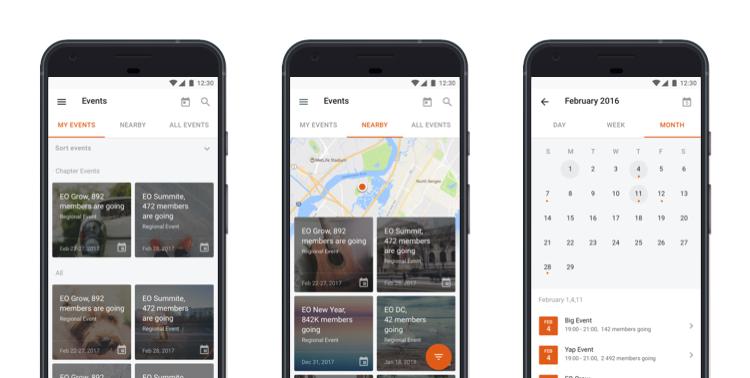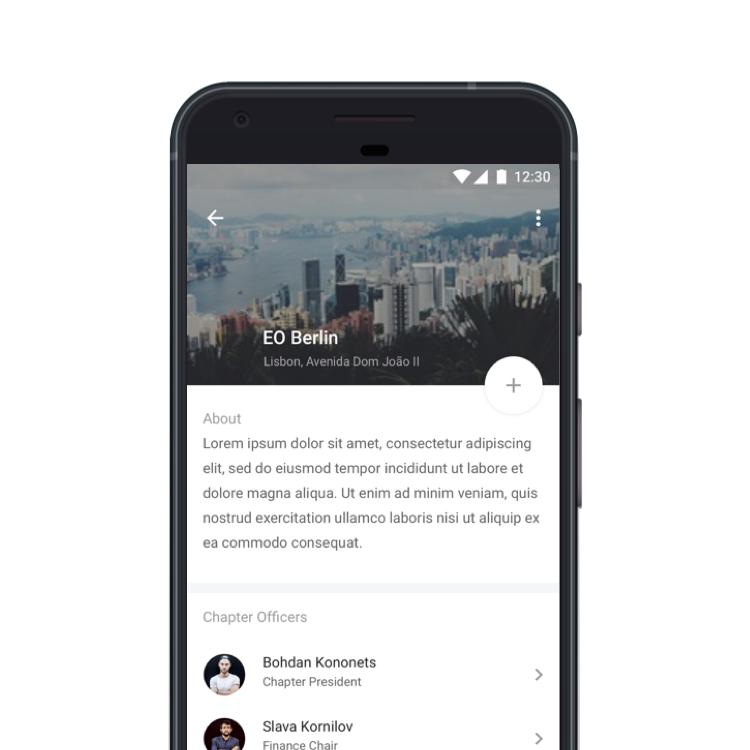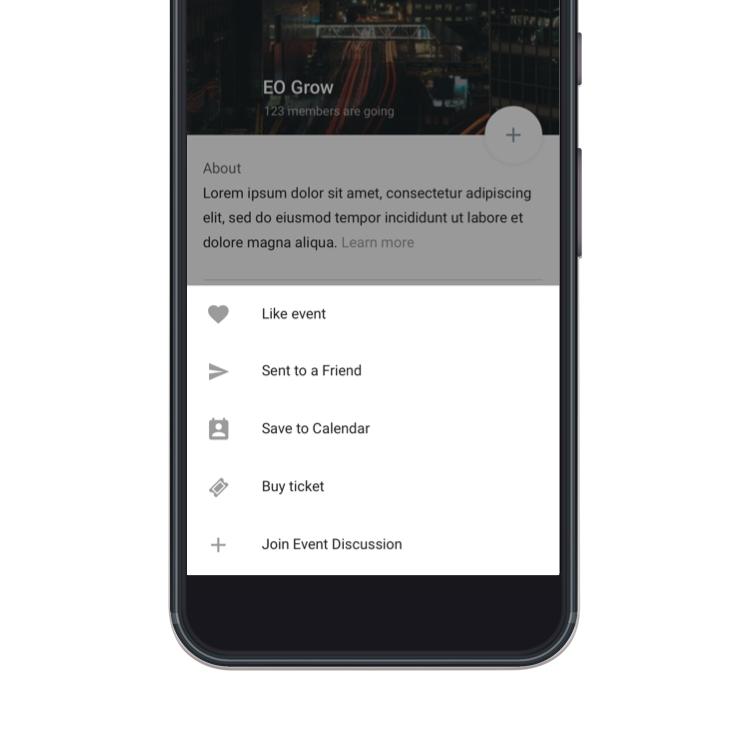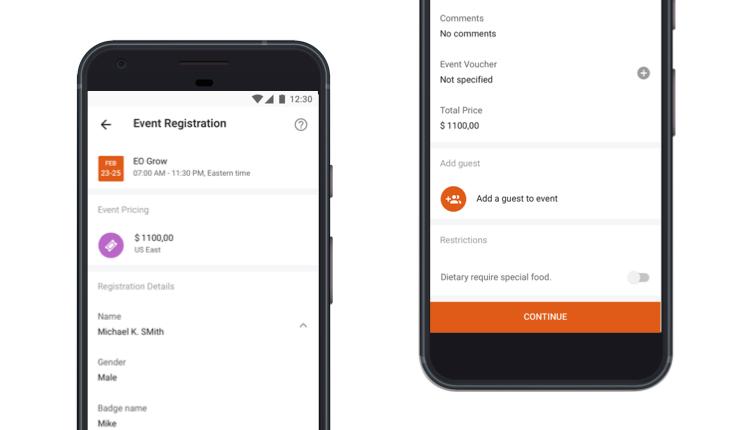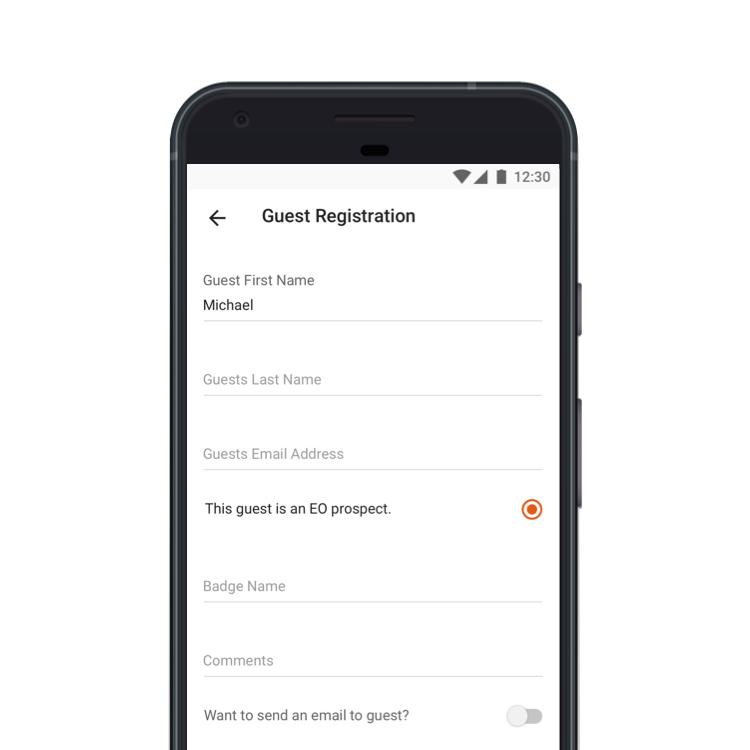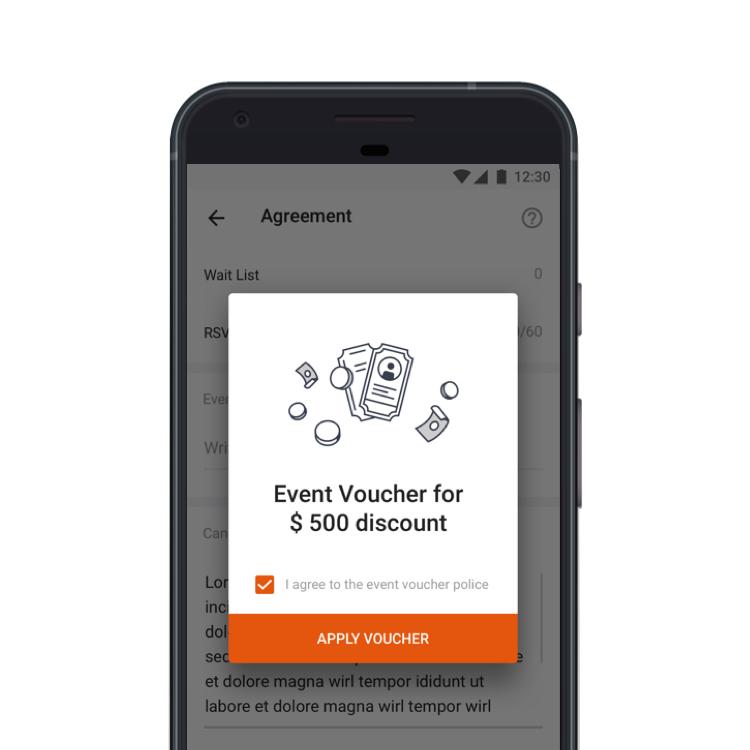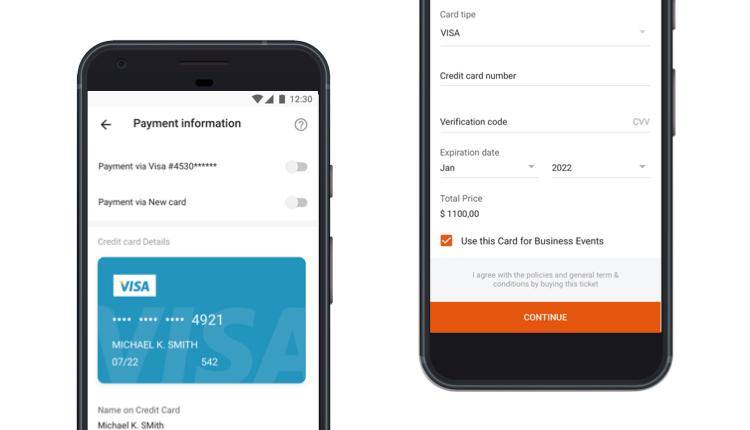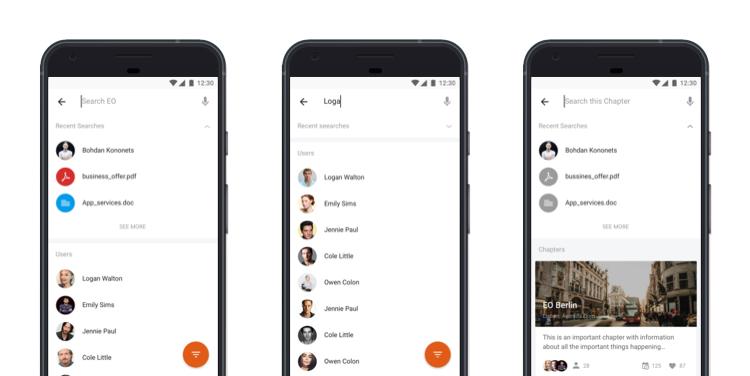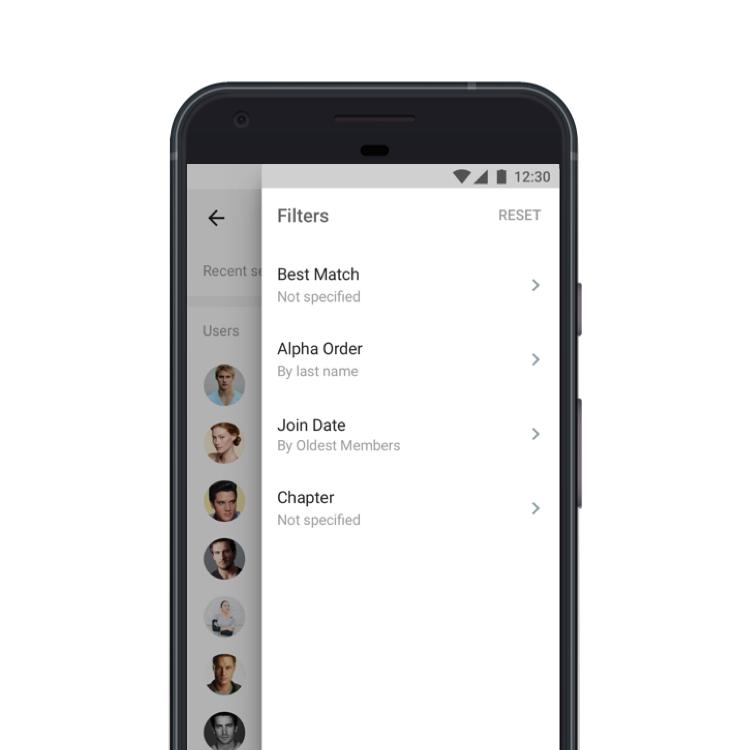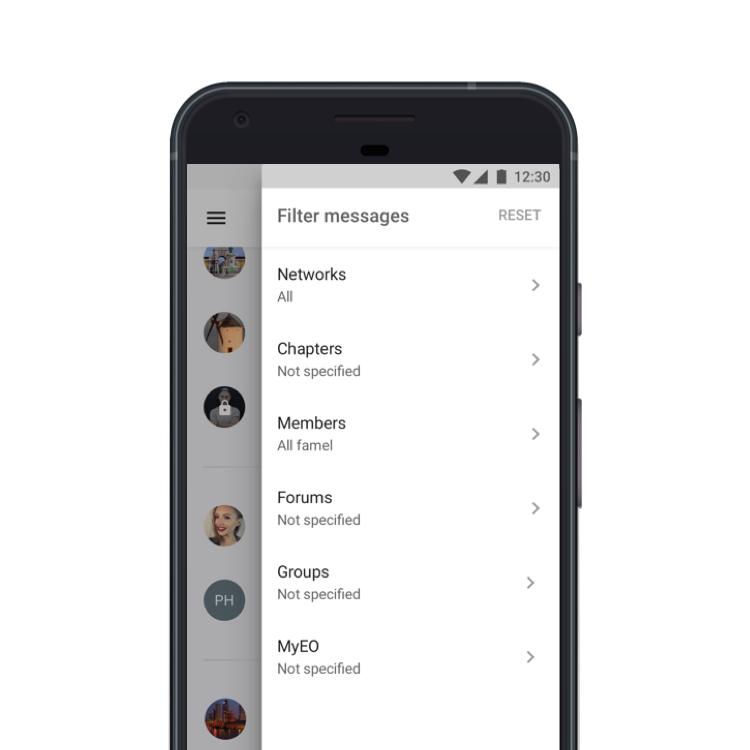The Entrepreneurs’ Organization (EO) Network, usually is a worldwide peer to peer network spread across 54 countries. It was created to bring entrepreneurs together on one platform to learn and grow while effectively boosting the success of business ventures.
Design a mobile app that will facilitate networking between entrepreneurs to promote improved performance in business.
Creative direction, Interface design, Graphic design
Overview
Flatstudio teamed up with EO Network to build a functional and resourceful mobile app for entrepreneurs. We implemented a lot of useful features, allied it to user-friendly interface, everything – to ensure frictionless networking connections.
-
 NetworksThe system of connectivity between entrepreneurs.
NetworksThe system of connectivity between entrepreneurs. -
 ChaptersFind your niche among various available EO chapters.
ChaptersFind your niche among various available EO chapters. -
 EventsGet in the loop of what is happening and be a part of the occasion.
EventsGet in the loop of what is happening and be a part of the occasion.
Welcome aboard.
We designed the mobile app to run on a simplified and easily navigable interface linking entrepreneurs to one another. As you can see from the onboarding screens EO offers users private messaging, instant connectivity to other users, deals in your area and major EO events.
-
01 — Onboarding tour
![]()
Become a verified member.
Designed as a mobile experience, EO app offers effortless login and registration. We also included straight to business Nearby functionality you can turn on to get connected with nearby entrepreneurs as soon as you register.
-
02 — Login & nearby searching
![]()
-
![]()
Networks.
EO members can find others via the network page. We designed it with features to enable smooth interaction between the users. Just send an invite to a user of your choice and start texting.
-
01 — Networks pages
![]()
Talk your talk.
Want to chat with other members? Now, you can go ahead and chat them up with the help of our incorporated chat tool. And it gets better, there's provision for file attachment to help you exchange a range of file types like photos, documents, GPS details and contact details.
-
02 — Chat
![]()
-
03 — Branding patterns
![]()
-
04 — Attach everything
![]()
-
05 — Privacy for new contacts
![]()
There's more to it.
Get more details on the particular network you joined. Here, you can turn on chat notifications and pin the button to your home screen. All shared files can also be viewed in this section if you ever need to access them.
-
06 — Network details
![]()
-
07 — Shared files
![]()
Entrepreneurs.
In 'Members' section you can view and search for other entrepreneurs on the network. You can view members within your chapter and those in proximity to you, as well as every other member on the network.
-
01 — Members & search
![]()
User account profiles.
We designed the user profile page with features that allow frictionless customization and personalization of the account by the user. Plus when viewing other user profile you get all necessary details to estabilish a contact.
Chapters, EO Network regional divisions.
With assistance from EO Network we created a feature on the app that provides details on the chapters in the network. Here, you can view the profile overview of nearby chapters and all available chapters in the network.
-
01 — All & nearby chapters
![]()
-
![]()
-
02 — Chapter expanded
![]()
Let the networking commence.
If social gatherings are your thing then you would love EO events section. Here you can view the upcoming events and the expected attendees within and outside your chapter. You can send an invite to a friend and save the date to your calendar, it’s a great way to meet up with other members on the network.
-
01 — My & nearby events
![]()
-
02 — Event expanded
![]()
-
03 — Event options
![]()
Set up your own event.
We made provisions on the app for you to register your events on the network and get others to attend. Registration comes with a fee which can be paid for with a credit card. You can add prospective guests to the list and place a voucher requirement. It's your party anyway.
-
04 — New event
![]()
-
05 — Add guests
![]()
-
06 — Guest’s voucher
![]()
-
07 — Payment
![]()
Are you looking for something?
We included a search function on the app with useful search filters that you can use to find whoever or whatever you want. From users to chapters and networks, the search button comes in handy when you are looking for something.
-
01 — Searching networks & chapters
![]()
-
02 — search filters for users
![]()
-
03 — search filters for messages
![]()
Pictures speak louder than words.
We included a number of vibrant and colourful illustrations on the EO Network app interface to keep things clear and expressive for the end user.
-
01 — Illustrations
![]()
-
![]()
-
![]()